| Real-Time Workshop Embedded Coder |
  |
Generating a Code Generation Report
The Real-Time Workshop Embedded Coder code generation report is an enhanced version of the HTML code generation report normally generated by Real-Time Workshop. The report consists of several sections:
- The Generated Source Files section of the Contents pane contains a table of source code files generated from your model. You can view the source code in the MATLAB Help browser. Hyperlinks within the displayed source code let you view the blocks or subsystems from which the code was generated. Click on the hyperlinks to view the relevant blocks or subsystems in a Simulink model window.
- The Summary section lists version and date information, TLC options used in code generation, and Simulink model settings.
- The Optimizations section lists the optimizations used during the build, and also those that are available. If you chose options that led to generation of nonoptimal code, they are marked in red. This section can help you select options that will better optimize your code.
- The report also includes information on other code generation options, code dependencies, and links to relevant documentation.
To generate a code generation report:
- Select the Real-Time Workshop tab of the Simulation Parameters dialog box. Then select
General code generation options from the Category menu.
- Select Generate HTML report, as shown in this picture.
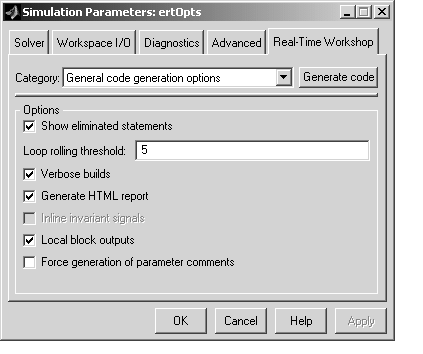
- Follow the usual procedure for generating code from your model or subsystem.
- Real-Time Workshop writes the code generation report file in the build directory. The file is named
model_codegen_rpt.html or subsystem_codegen_rpt.html.
- Real-Time Workshop automatically opens the MATLAB Help browser and displays the code generation report.
Alternatively, you can view the code generation report in your Web browser.
 | Controlling Stack Space Allocation | | Automatic S-Function Wrapper Generation |  |





