| Datafeed Toolbox |
  |
Data Tab
The Data tab manages the retrieval of data from a data server.
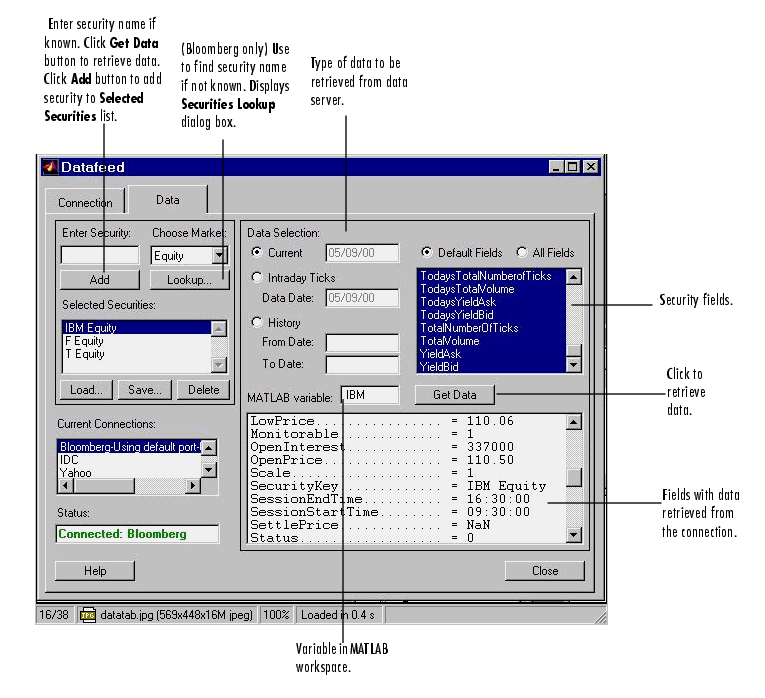
- Enter security name in the Enter Security box or use the Lookup button (Bloomberg only) to find the name of the security.
- In the Data Selection panel, indicate the type of data you are seeking .
- In the Fields panel, indicate whether you want the default or full set of data.
- Click the Get Data button to retrieve data from the data server.
See also Securities Lookup Dialog Box (Bloomberg only).
 | Connection Tab | | Securities Lookup Dialog Box (Bloomberg only) |  |





