

| Data Acquisition Toolbox |   |
Syntax
showdaqevents(obj)showdaqevents(obj,index)showdaqevents(struct)showdaqevents(struct,index)out = showdaqevents(...)
Arguments
obj |
An analog input or analog output object. |
index |
The event index. |
struct |
An event structure. |
out |
A one column cell array of event information. |
Description
showdaqevents(obj)
obj.
showdaqevents(obj,index)
index for obj.
showdaqevents(struct)
struct.
showdaqevents(struct,index)
index stored in the structure struct.
out = showdaqevents(...)
out. Each element of out is a string that contains the event information associated with that index value.
Remarks
You can pass a structure of event information to showdaqevents. This structure can be obtained from the getdata function, the daqread function, or the EventLog property.
As shown below, you can also display event information via the Workspace browser by right-clicking a device object and selecting Explore -> Show DAQ Events from the context menu.
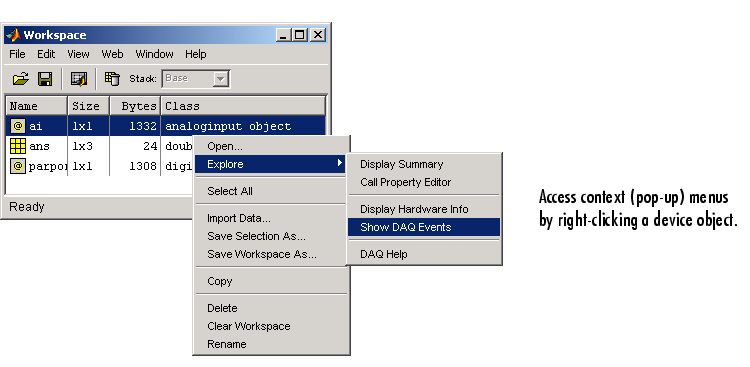
Example
Create the analog input object ai for a sound card, add two channels, and configure ai to execute three triggers.
Start ai and display the trigger event information with showdaqevents.
start(ai) showdaqevents(ai,2:4) 2 Trigger#1 ( 17:07:06, 0 ) Channel: N/A 3 Trigger#2 ( 17:07:07, 8000 ) Channel: N/A 4 Trigger#3 ( 17:07:08, 16000 ) Channel: N/A
Functions
Properties
 | setverify | size |  |