

| Data Acquisition Toolbox |   |
Display summary information for device objects, channels, or lines
Syntax
Arguments
obj |
A device object. |
obj.Channel(index) |
One or more channels contained by obj. |
obj.Line(index) |
One or more lines contained by obj. |
Description
disp(obj)
obj, and any channels or lines contained by obj. Typing obj at the command line produces the same summary information.
disp(obj.Channel(index))
obj. Typing obj.Channel(index) at the command line produces the same summary information.
disp(obj.Line(index))
obj. Typing obj.Line(index) at the command line produces the same summary information.
Remarks
You can invoke disp by typing the device object at the MATLAB command line or by excluding the semicolon when
As shown below, you can also display summary information via the Workspace browser by right-clicking a device object, a channel object, or a line object and selecting Explore -> Display Summary from the context menu.
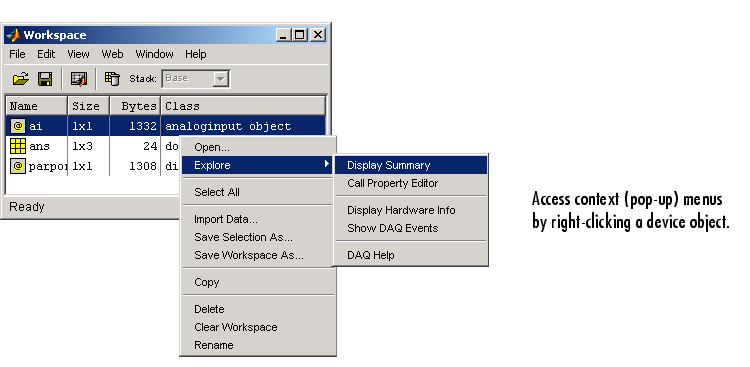
Example
All the commands shown below produce summary information for the device object AI or the channels contained by AI.
AI = analoginput('winsound') chans = addchannel(AI,1:2) AI.SampleRate = 44100 AI.Channel(1).ChannelName = 'CH1' chans
 | digitalio | flushdata |  |