

| Data Acquisition Toolbox |   |
Display data acquisition hardware information
Syntax
Arguments
Description
out = daqhwinfo
out. The returned information includes installed adaptors, the toolbox and MATLAB version, and the toolbox name.
out = daqhwinfo('adaptor')
adaptor. The returned information includes the adaptor DLL name, the board names and IDs, and the device object constructor syntax.
out = daqhwinfo('adaptor','FieldName')
FieldName for adaptor. FieldName must be a single string. out is a cell array. You can return a list of valid field names with the daqhwinfo('adaptor') syntax.
out = daqhwinfo(obj)
obj. If obj is an array of device objects, then out is a 1-by-n cell array of structures where n is the length of obj. The returned information depends on the device object type, and might include the maximum and minimum sampling rates, the channel gains, the hardware channel or line IDs, and the vendor driver version.
out = daqhwinfo(obj,'FieldName')
FieldName for the device object obj. FieldName can be a single field name or a cell array of field names. out is an m-by-n cell array where m is the length of obj and n is the length of FieldName. You can return a list of valid field names with the daqhwinfo(obj) syntax.
Remarks
As shown below, you can also return hardware information via the Workspace browser by right-clicking a device object, and selecting Explore -> Display Hardware Info from the context menu.
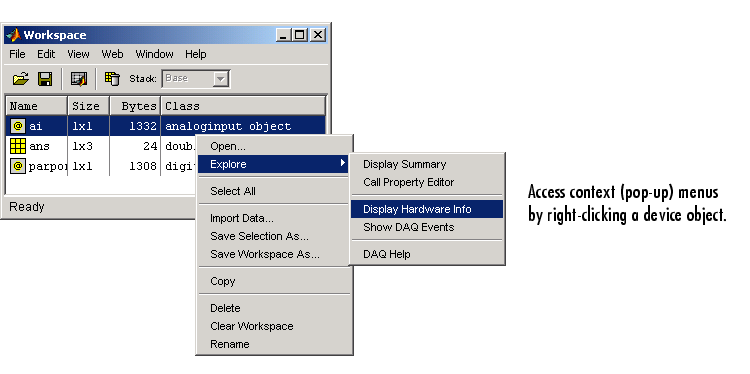
Example
Display all installed adaptors. Note that this list might be different for your platform.
To display the device object constructor names for all installed winsound devices:
out = daqhwinfo('winsound');
out.ObjectConstructorName
ans =
'analoginput('winsound',0)'
'analogoutput('winsound',0)'
Create the analog input object ai for a sound card. To display the input ranges for ai:
To display the minimum and maximum sampling rates for ai:
 | daqhelp | daqmem |  |