

| Data Acquisition Toolbox |   |
Channel Skew
Many data acquisition devices have one A/D converter that is multiplexed to all input channels. If you sample multiple input channels from scanning hardware, then each channel is sampled sequentially following this procedure:
Because these channels cannot be sampled simultaneously, a time gap exists between consecutively sampled channels. This time gap is called the channel skew. The channel skew and the sample period are illustrated below.
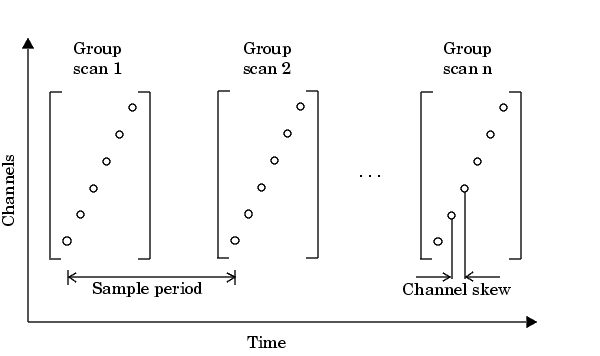
As shown in the preceding figure, a scan occurs when all channels in a group are sampled once and the scan rate is defined as the rate at which every channel in the group is sampled. The properties associated with configuring the channel skew are given below.
| Property Name |
Description |
ChannelSkew |
Specify the time between consecutive scanned hardware channels. |
ChannelSkewMode |
Specify how the channel skew is determined. |
ChannelSkew and ChannelSkewMode are configurable only for scanning hardware and not for simultaneous sample and hold (SS/H) hardware. For SS/H hardware, ChannelSkewMode can only be None, and ChannelSkew can only be 0. The values for ChannelSkewMode are given below.
If ChannelSkewMode is Minimum or Equisample, then ChannelSkew indicates the appropriate read-only value. If ChannelSkewMode is set to Manual, you must specify the channel skew with ChannelSkew.
 | Sampling Rate | Managing Acquired Data |  |