

| Data Acquisition Toolbox |   |
Configuring Analog Input Triggers
An analog input trigger is defined as an event that initiates data logging. You can log data to the engine (memory) and to a disk file. As shown in the figure below, when a trigger occurs, the Logging property is automatically set On and data is stored in the specified target.
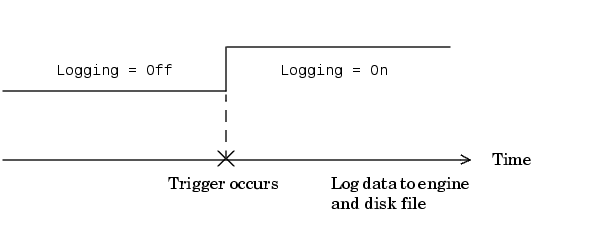
When defining a trigger, you must specify the trigger type. Additionally, you might need to specify one or more of these parameters:
Properties associated with analog input triggers are given below.
| Property Name |
Description |
InitialTriggerTime |
Indicate the absolute time of the first trigger. |
ManualTriggerHwOn |
Specify that the hardware device starts when a manual trigger is issued. |
TriggerFcn |
Specify the M-file callback function to execute when a trigger occurs. |
TriggerChannel |
Specify the channel serving as the trigger source. |
TriggerCondition |
Specify the condition that must be satisfied before a trigger executes. |
TriggerCondition |
Specify one or more voltage values that must be satisfied before a trigger executes. |
TriggerDelay |
Specify the delay value for data logging. |
TriggerDelayUnits |
Specify the units in which trigger delay data is measured. |
TriggerRepeat |
Specify the number of additional times the trigger executes. |
TriggersExecuted |
Indicate the number of triggers that execute. |
TriggerType |
Specify the type of trigger to execute. |
Except for TriggerFcn, these trigger-related properties are discussed in the following sections. TriggerFcn is discussed in Events and Callbacks.
 | Returning Time Information | Defining a Trigger: Trigger Types and Conditions |  |