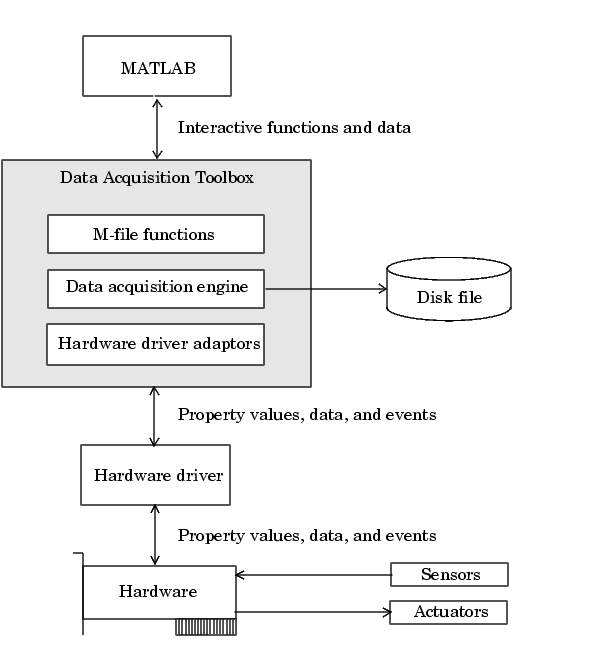| Data Acquisition Toolbox |
  |
Toolbox Components
The Data Acquisition Toolbox consists of three distinct components: M-file functions, the data acquisition engine, and hardware driver adaptors. As shown below, these components allow you to pass information between MATLAB and your data acquisition hardware.
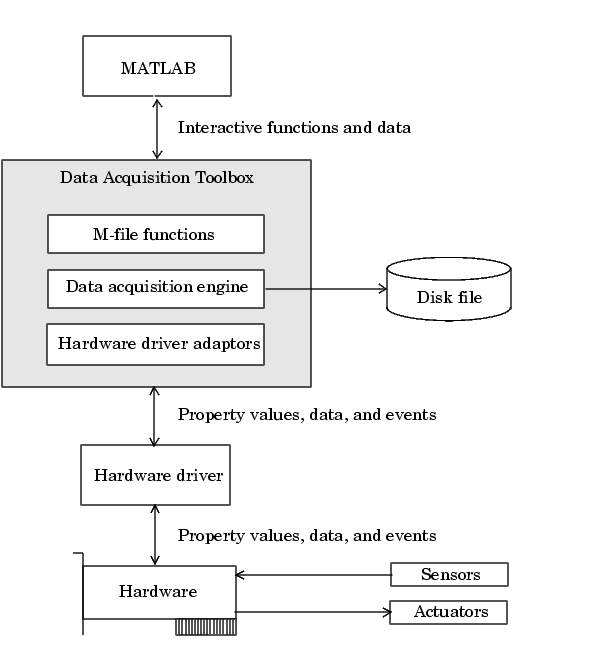
The preceding diagram illustrates how information flows from component to component. Information consists of
- You can control the behavior of your data acquisition application by configuring property values. In general, you can think of a property as a characteristic of the toolbox or of the hardware driver that can be manipulated to suit your needs.
- You can acquire data from a sensor connected to an analog input subsystem and store it in MATLAB, or output data from MATLAB to an actuator connected to an analog output subsystem. Additionally you can transfer values (1's and 0's) between MATLAB and a digital I/O subsystem.
- An event occurs at a particular time after a condition is met and might result in one or more callbacks that you specify. Events can be generated only after you configure the associated properties. Some of the ways you can use events include initiating analysis after a predetermined amount of data is acquired, or displaying a message to the MATLAB workspace after an error occurs.
 | Getting Started with the Data Acquisition Toolbox | | M-File Functions |  |