

| Data Acquisition Toolbox |   |
Is Your Hardware Functioning Properly?
To troubleshoot your Agilent hardware, you should use the HP E1432 Soft Front Panel. The Soft Front Panel allows you to test each module supported by the HP E1432 driver software, and is installed as part of this software. You can access the Soft Front Panel through the Windows Start button.
Start->Programs->hpe1432->HP E1432 Soft Front Panel
For example, suppose you want to verify that the HP E1432 module is operating correctly. To do this, you should connect a known signal -- such as that produced by a function generator -- to the module. You then configure the input parameters as shown below.
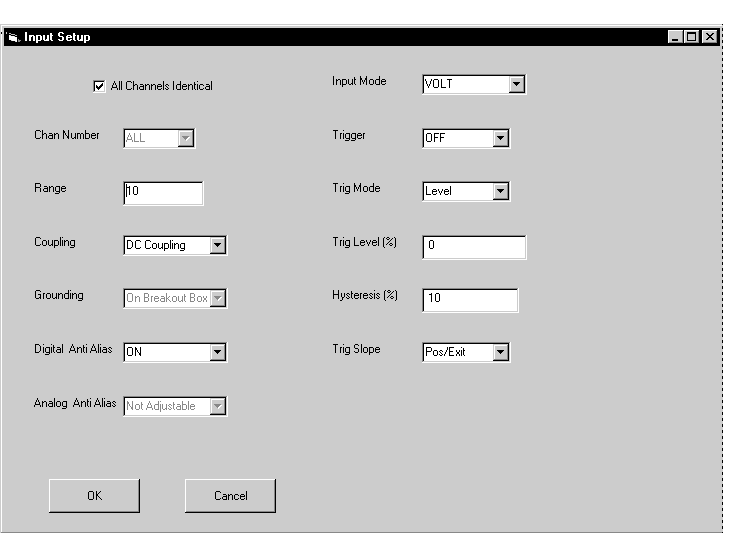
The result of such a test is shown below for channel 1.
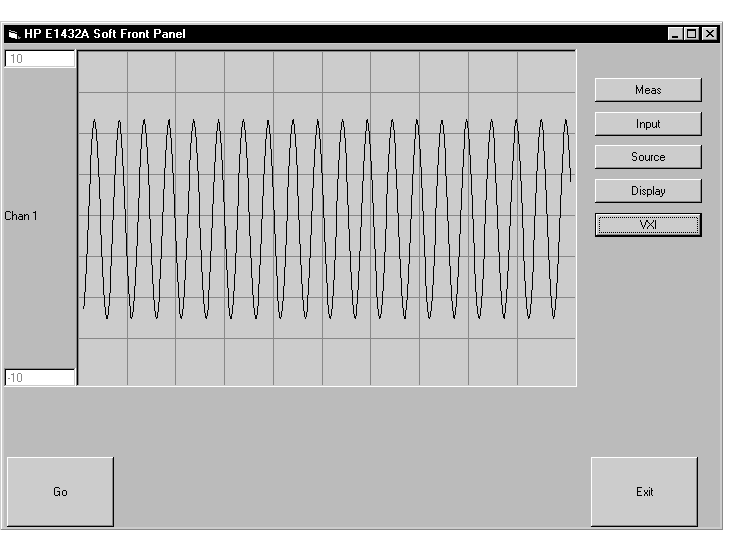
If the Soft Front Panel does not provide you with the expected results for the module under test, and you are sure that your test setup is configured correctly, then the problem is probably with the hardware.
To get support for your Agilent Technologies hardware, visit their Web site at http://www.agilent.com/.
 | Agilent Technologies Hardware | Measurement Computing Hardware |  |