
| Curve Fitting Toolbox |  |
Syntax
yy = smooth(ydata) yy = smooth(ydata,span) yy = smooth(ydata,'method') yy = smooth(ydata,span,'method') yy = smooth(ydata,'sgolay',degree) yy = smooth(ydata,span,'sgolay',degree) yy = smooth(xdata,ydata,...)
Arguments
Description
yy = smooth(ydata)
smooths the response data specified by ydata using the moving average method. The default number of data points in the average (the span) is five. yy is the smoothed response data. Note that you need not specify the predictor data if it is sorted and uniform.
yy = smooth(ydata,span)
uses the number of data points specified by span in the moving average calculation. span must be odd.
yy = smooth(ydata,' smooths the response data using the method specified by method')
method and the default span. The supported smoothing methods are given below. For the Savitzky-Golay method, the default polynomial degree is 2.
yy = smooth(ydata,span,' smooths data using the specified method')
span and method. For the loess and lowess methods, you can specify span as a percentage of the total number of data points. In this case, span must be less than or equal to 1. For the moving average and Savitzky-Golay methods, span must be odd. If an even span is specified, it is reduced by 1.
yy = smooth(ydata,' uses the Savitzky-Golay method with polynomial degree specified by sgolay',degree)
degree.
yy = smooth(ydata,span,' uses the number of data points specified by sgolay',degree)
span in the Savitzky-Golay calculation. span must be odd and degree must be less than span.
yy = smooth(xdata,ydata,...)
smooths the data specified by ydata and the associated predictor data, xdata. You should specify the predictor data when it is not uniformly spaced or it is not sorted. If xdata is not uniform and you do not specify method, lowess is used. If the smoothing method requires xdata to be sorted, the sorting occurs automatically.
Remarks
For the moving average and Savitzky-Golay methods, span must be odd. If an even span is specified, it is reduced by 1. If span is greater than the length of ydata, it is reduced to the length of ydata.
Use robust smoothing when you want to assign lower weight to outliers. The robust smoothing algorithm uses the 6MAD method, which assigns zero weight to data outside six mean absolute deviations.
Another way to generate a vector of smoothed response values is to fit your data using a smoothing spline. Refer to the fit function for more information.
Example
Suppose you want to smooth traffic count data with a moving average filter to see the average traffic flow over a 5-hour window (span is 5).
Plot the original data and the smoothed data.
t = 1:length(y); plot(t,y,'r-.',t,yy,'b-') legend('Original Data','Smoothed Data Using ''moving''',2)
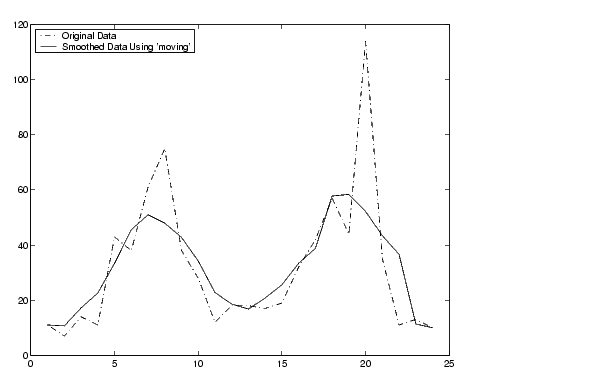
The first four elements of yy are given by
yy(1) = y(1) yy(2) = (y(1)+y(2)+y(3))/3 yy(3) = (y(1)+y(2)+y(3)+y(4)+y(5))/5 yy(4) = (y(2)+y(3)+y(4)+y(5)+y(6))/5
Because of the way that the end points are treated, the result shown above differs from the result returned by the filter function described in Difference Equations and Filtering in the MATLAB documentation.
In this example, generate random data between 0 and 15, create a sine wave with noise, and add two outliers with the value 3.
rand('state',2); x = 15*rand(150,1); y = sin(x) + (rand(size(x))-0.5)*0.5; y(ceil(length(x)*rand(2,1))) = 3;
Smooth the data using the loess and rloess methods with the span specified as 10% of the data.
Plot original data and the smoothed data.
[xx,ind] = sort(x); subplot(2,1,1) plot(xx,y(ind),'r.',xx,yy1(ind),'k-') set(gca,'YLim',[-1.5 3.5]) legend('Original Data','Smoothed Data Using ''loess''',2) subplot(2,1,2) plot(xx,y(ind),'r.',xx,yy2(ind),'k-') set(gca,'YLim',[-1.5 3.5]) legend('Original Data','Smoothed Data Using ''rloess''',2)
Note how the outliers have less effect with the robust method.
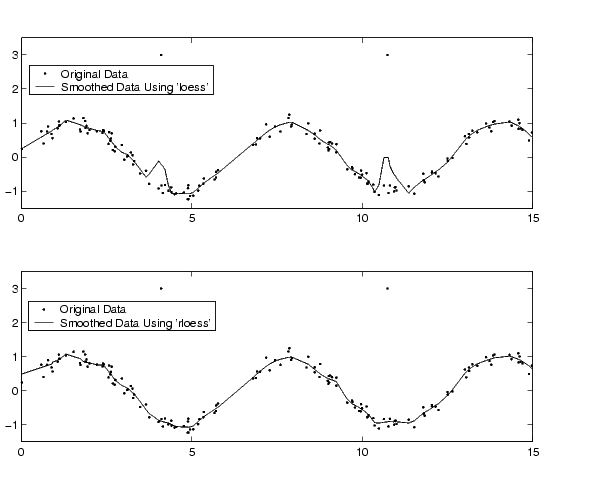
See Also
 | set |