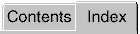 building models
building models
MIMO
SISO
cell array
changing
units on a plot
comparing
models in plots
compensators
editing in SISO Design Tool
exporting
feedback (state estimator design)
concatenation, model
covariance
noise
data markers
denominator
specification
design
Kalman estimator
LQG Tracker, example of
LQG, description of
LQG, example of
LQG, syntax
pole placement
regulators
root locus
state estimator
state estimator, Kalman
estimator
gain
Kalman
exporting compensators and models
final time. See time response
frequency response
customizing plots
plotting
functions
time and frequency response
gain
estimator, Kalman
selection
state-feedback
Help Navigator
input point block
See also Simulink LTI Viewer
input vector
installation
Kalman estimator
continuous
gain
steady-state
Kalman filter. See Kalman estimator
linear models
comparing multiple models in plots
exporting
frequency response. See frequency response
model order reduction
time response. See time response
LQG (linear quadratic Gaussian) method
weighting matrices
LQG (linear quadratic-gaussian) method
continuous LQ regulator
design See design, LQG
gain, optimal state-feedback
Kalman state estimator
LQ-optimal gain
regulator, designing
regulator, forming
LTI Viewer
adding plot types
changing models
changing plot types
command line initializing
comparing multiple models
importing models
models, importing
opening
plot options
rise time
settling time
right-click menus
Simulink models. See Simulink LTI Viewer
markers, data
MathWorks Web site
MIMO
Model Input and Output blocks
model order reduction
noise
covariance
white
numerator
specification
online help
operations on LTI models
concatenation
output point block
See also Simulink LTI Viewer
output vector
overshoot
plotting
changing units
customizing plots
frequency response. See frequency response
multiple systems
right-click menus
time responses
pole placement
conditioning
reduced-order models
regulation <1> <2>
performance
related products
Riccati equation
right-click menus
LTI Viewer
plot responses
rise time
root locus
compensator gain
designing
root locus design
functions for
settling time
Simulink LTI Viewer <1> <2>
analysis models
exporting
specifying
opening
operating conditions, setting
specifying models for
SISO Design Tool
adding a lead network
adding a notch filter
adding a prefilter
adding an integrator
adding poles and zeros
changing the compensator gain, Bode magnitude
changing the compensator gain, root locus
changing the feedback structure
compensators, editing
importing models
opening
root locus design
state
estimator
vector
state estimator design
regulators/compensators
state-space models
steady state error
time response
customizing plots
final time
MIMO
plotting
time range
to white noise
vector of time samples
transfer functions
MIMO
transfer functions (TF)
typographical conventions (table)
units, changing on a plot
white noise
See also noise
zero-pole-gain (ZPK) models