
| Communications Blockset |  |
Integrate over a time window of fixed length
Library
Integrators, in Basic Comm Functions
Description 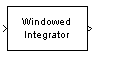
The Windowed Integrator block integrates the input signal in discrete time, over a sliding time window of fixed length. If the Integration window length parameter is T, then the output at time t is the result of integrating the input signal from t-T to t. The block assumes that the input signal is zero for all negative t.
You can choose one of three integration methods: Forward Euler, Backward Euler, and Trapezoidal.
The input can be either a scalar, a sample-based vector, or a frame-based row vector. The block processes each vector element independently. If the input signal is a vector, then the output is a vector of the same length. This length appears as the Input vector size parameter.
Dialog Box
Examples
Integrate a scalar constant signal whose value is 1, for 10 seconds, using these parameters:
1
4
.5
You can use a Simulink Constant block for the input signal. The Simulink Scope block shows the output below.
Notice that the output from time 0 to time 4 is a discrete approximation of a ramp. During this period, the interval of integration increases with time. Also notice that the output after time 4 is a constant value of 4. This is the result of integrating the value 1 over the full integration window length of 4 seconds.
See Also
Discrete Modulo Integrator, Integrate and Dump, Discrete-Time Integrator (Simulink)
 | Walsh Code Generator |