| Getting Started |
  |
Setting Block Parameters
To set parameters for the Sine Wave block, double-click the block to bring up its mask, as shown in the following figure. Change the following parameters by clicking in the field next to the parameter, deleting the default setting, and entering the new setting in its place:
- Set Amplitude to
5.
- Set Frequency to
30.
- Set Samples per frame to
100.
- Click OK.
Note
You must set Samples per frame to a value larger than 1 to see an image of the sine wave in the Scope block.
|
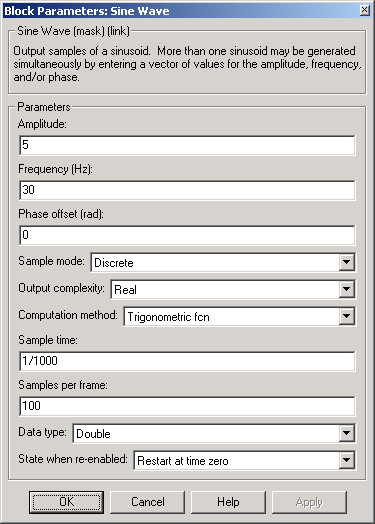
Mask for the Sine Wave Block
 | Connecting Blocks | | Setting Simulation Parameters |  |





